
This guide provides detailed information on how to use each tool mentioned in the “Mastering Market Research” article. Each section covers a specific tool, its main features, and how to use it effectively for your startup research.
1. MindMeister
Purpose: Brainstorming and mapping out research goals
Key Features:
- Create visual mind maps
- Collaborate in real-time
- Attach files and add notes
How to Use:
- Sign up for an account at mindmeister.com
- Create a new mind map
- Start with your main research goal in the center
- Add branches for each key area of research
- Use sub-branches to break down each area into specific questions or tasks
- Color-code branches for easy visualization
- Share with team members for collaborative brainstorming
Pro Tip: Use MindMeister’s presentation mode to turn your mind map into a slideshow for team meetings.
Pricing:
- Free plan: Up to 3 mind maps
- Personal plan: $2.49/month (billed annually)
- Pro plan: $4.19/month (billed annually)
- Business plan: $6.29/month (billed annually)
2. Notion
Purpose: Organizing and tracking research tasks and progress
Key Features:
- Customizable workspaces
- Multiple view options (lists, boards, calendars)
- Database functionality
How to Use:
- Sign up at notion.so
- Create a new page for your market research project
- Add a database to track research tasks
- Create columns for task name, status, deadline, and assignee
- Use the Kanban board view to visualize task progress
- Create linked sub-pages for detailed notes on each research area
- Use the timeline view to plan your research schedule
Pro Tip: Utilize Notion templates to quickly set up research trackers and note-taking systems.
Pricing:
- Free plan: For individuals
- Personal Pro: $4/month (billed annually)
- Team: $8/user/month (billed annually)
- Enterprise: Custom pricing
3. Google Scholar
Purpose: Accessing academic papers and industry reports
Key Features:
- Search scholarly literature
- Find related articles
- Check citation counts
How to Use:
- Go to scholar.google.com
- Enter keywords related to your research topic
- Use the left sidebar to filter results by date, sort by relevance or date
- Click on “Cited by” to find newer papers that reference a useful article
- Use the “Related articles” feature to find similar research
- Set up Google Scholar Alerts for new papers on your topic
Pro Tip: Look for review papers or meta-analyses for comprehensive overviews of a topic.
Pricing: Free
4. Statista
Purpose: Finding industry statistics and market data
Key Features:
- Comprehensive statistical data
- Ready-made infographics
- Industry and country reports
How to Use:
- Sign up for an account (free or paid) at statista.com
- Use the search bar or browse by categories
- Download data in various formats (PNG, PDF, XLS)
- Check the “Statistics” section for specific data points
- Explore the “Studies & Reports” section for in-depth analysis
- Use the “Forecasts” feature to see projected market trends
Pro Tip: Always check the source and date of the statistics to ensure relevance and reliability.
Pricing:
- Free: Limited access to statistics
- Single Account: Starting at $39/month (billed annually)
- Corporate Account: Custom pricing
- Student Account: $295/year
5. SimilarWeb
Purpose: Analyzing competitors’ online presence and traffic sources
Key Features:
- Website traffic analysis
- Traffic source breakdown
- Competitor comparison
How to Use:
- Go to similarweb.com
- Enter a competitor’s website URL
- Analyze overall traffic trends and engagement metrics
- Check the “Traffic Sources” section to see where visitors come from
- Use the “Competitors” tab to identify other players in the market
- Compare multiple sites side by side in the “Comparison” tool
Pro Tip: Use the mobile app analysis feature to understand competitors’ mobile strategies.
Pricing:
- Free: Limited data and features
- Paid plans: Custom pricing (contact sales)
6. Google Trends
Purpose: Tracking interest in specific topics or keywords over time
Key Features:
- Real-time search trends
- Geographic interest breakdown
- Related topics and queries
How to Use:
- Visit trends.google.com
- Enter a keyword or topic in the search bar
- Adjust the time range, location, and category as needed
- Compare multiple terms by adding them to the search
- Scroll down to see related topics and queries
- Use the “Explore” page to discover trending searches
Pro Tip: Use Google Trends to identify seasonal patterns in your industry or product interest.
Pricing: Free
7. Typeform
Purpose: Creating engaging surveys
Key Features:
- User-friendly interface
- Customizable design
- Logic jumps and calculations
How to Use:
- Sign up at typeform.com
- Choose a template or start from scratch
- Add questions using various question types (multiple choice, rating scales, etc.)
- Customize the design to match your brand
- Set up logic jumps to create a personalized survey experience
- Use the “Calculate” feature for scoring or pricing surveys
- Share your survey via link, embed, or email
Pro Tip: Use Typeform’s “Hidden Fields” feature to pre-fill information and personalize the survey experience.
Pricing:
- Free plan: Up to 10 questions per form, 10 responses per month
- Basic: $25/month (billed annually)
- Plus: $50/month (billed annually)
- Business: $83/month (billed annually)
8. Zoom
Purpose: Conducting virtual interviews or focus groups
Key Features:
- Video conferencing
- Screen sharing
- Recording capabilities
How to Use:
- Sign up for an account at zoom.us
- Schedule a meeting and send invitations to participants
- Start the meeting at the scheduled time
- Use the “Breakout Rooms” feature for small group discussions in focus groups
- Share your screen to present stimuli or prototypes
- Record the session (with participants’ permission) for later analysis
- Use the chat feature for sharing links or gathering quick responses
Pro Tip: Use Zoom’s polling feature to gather quick quantitative data during interviews or focus groups.
Pricing:
- Basic (Free): Up to 100 participants, 40-minute limit on group meetings
- Pro: $149.90/year/license
- Business: $199.90/year/license
- Enterprise: Custom pricing
9. SurveyMonkey
Purpose: Designing, distributing, and analyzing surveys
Key Features:
- Wide range of question types
- Survey logic and skip patterns
- Built-in analysis tools
How to Use:
- Sign up at surveymonkey.com
- Choose a template or create a survey from scratch
- Add and customize questions
- Set up page logic and question skip patterns
- Choose your audience (use SurveyMonkey’s panel or your own contacts)
- Launch your survey
- Use the analysis tools to interpret results and create reports
Pro Tip: Use SurveyMonkey’s A/B testing feature to optimize your survey questions and improve response rates.
Pricing:
- Basic (Free): Up to 10 questions, 40 responses per survey
- Individual Advantage: $32/month (billed annually)
- Team Advantage: $25/user/month (billed annually)
- Enterprise: Custom pricing
10. Ahrefs
Purpose: SEO research and backlink analysis
Key Features:
- Backlink checker
- Keyword explorer
- Content explorer
How to Use:
- Sign up for an account at ahrefs.com
- Enter a competitor’s URL in the Site Explorer
- Analyze their backlink profile to identify link-building opportunities
- Use the Content Explorer to find popular content in your niche
- Utilize the Keyword Explorer to find high-potential keywords
- Track your site’s SEO progress with the Rank Tracker
Pro Tip: Use Ahrefs’ “Content Gap” analysis to find keywords that your competitors rank for but you don’t.
Pricing:
- Lite: $99/month
- Standard: $199/month
- Advanced: $399/month
- Enterprise: $999/month
11. SEMrush
Purpose: Tracking competitors’ keyword strategies and advertising efforts
Key Features:
- Keyword research
- Advertising research
- Site audit tools
How to Use:
- Sign up at semrush.com
- Enter a competitor’s domain in the Domain Overview
- Analyze their organic and paid search strategies
- Use the Keyword Magic Tool to find valuable keywords
- Check the Advertising Research to see competitors’ ad copy and landing pages
- Conduct a site audit of your own website to improve SEO
Pro Tip: Use SEMrush’s “Keyword Gap” tool to compare your keyword strategy with multiple competitors at once.
Pricing:
- Pro: $119.95/month
- Guru: $229.95/month
- Business: $449.95/month
- Enterprise: Custom pricing
12. BuzzSumo
Purpose: Discovering high-performing content in your niche
Key Features:
- Content research
- Influencer identification
- Content alerts
How to Use:
- Sign up at buzzsumo.com
- Enter a topic or domain in the Content Research tool
- Analyze the most shared content in your niche
- Use the Trending section to find currently popular topics
- Identify influencers in your industry with the Influencers tool
- Set up Content Alerts to stay updated on new, relevant content
Pro Tip: Use BuzzSumo’s “Question Analyzer” to find common questions in your niche, which can inspire content ideas or product features.
Pricing:
- Pro: $99/month
- Plus: $179/month
- Large: $299/month
- Enterprise: Custom pricing
13. Hootsuite
Purpose: Monitoring and managing social media accounts
Key Features:
- Social media scheduling
- Multi-platform management
- Social listening
How to Use:
- Sign up at hootsuite.com
- Connect your social media accounts
- Set up streams to monitor mentions, hashtags, and competitors
- Use the Publisher to schedule posts across platforms
- Engage with your audience directly from the Hootsuite dashboard
- Analyze your social media performance with built-in analytics
Pro Tip: Use Hootsuite’s content curation features to find and share relevant industry news with your audience.
Pricing:
- Professional: $49/month (1 user)
- Team: $129/month (3 users)
- Business: $739/month (5-10 users)
- Enterprise: Custom pricing
14. Brand24
Purpose: Real-time social media monitoring and sentiment analysis
Key Features:
- Real-time mentions tracking
- Sentiment analysis
- Influence score
How to Use:
- Sign up at brand24.com
- Set up a project for your brand or industry
- Add keywords to track (brand name, product names, industry terms)
- Monitor the mentions feed for real-time updates
- Use the sentiment filter to identify positive and negative mentions
- Analyze the influence score to prioritize high-impact mentions
- Set up email alerts for important mentions
Pro Tip: Use Brand24’s PDF reports to share social media insights with your team or stakeholders.
Pricing:
- Individual: $49/month
- Team: $99/month
- Pro: $199/month
- Enterprise: Custom pricing
15. Mention
Purpose: Tracking brand mentions and industry discussions
Key Features:
- Real-time web and social monitoring
- Influencer identification
- Competitive analysis
How to Use:
- Sign up at mention.com
- Create an alert for your brand name and key terms
- Monitor the dashboard for new mentions
- Use the “Sources” filter to focus on specific platforms
- Identify and engage with influencers talking about your brand
- Set up alerts for competitors to track their online presence
- Generate reports to track mention volume and sentiment over time
Pro Tip: Use Mention’s Boolean search options to create highly specific monitoring alerts.
Pricing:
- Solo: $29/month (billed annually)
- Pro: $99/month (billed annually)
- ProPlus: $199/month (billed annually)
- Company: Custom pricing
16. Leanstack
Purpose: Testing and validating business models
Key Features:
- Business model canvas
- Experiment tracking
- Startup progress tracking
How to Use:
- Sign up at leanstack.com
- Create a new canvas for your business idea
- Fill out each section of the canvas (customer segments, value propositions, etc.)
- Use the experiment board to design and track validation experiments
- Update your canvas based on experiment results
- Track your overall progress with the traction roadmap
Pro Tip: Use Leanstack’s “Assumption Mapper” to identify and prioritize the riskiest assumptions in your business model.
Pricing:
- Starter: Free
- Growth: $12/month (billed annually)
- Scale: $29/month (billed annually)
17. Feedly
Purpose: Aggregating and following industry news
Key Features:
- RSS feed reader
- AI-powered content curation
- Team collaboration
How to Use:
- Sign up at feedly.com
- Add content sources (blogs, news sites, RSS feeds)
- Organize sources into categories or feeds
- Use Leo, Feedly’s AI assistant, to prioritize important articles
- Save and tag articles for future reference
- Share interesting content with your team or on social media
Pro Tip: Use Feedly’s integration with tools like Evernote or Trello to seamlessly incorporate industry news into your workflow.
Pricing:
- Basic: Free
- Pro: $6/month (billed annually)
- Pro+: $8.25/month (billed annually)
- Enterprise: Custom pricing
18. Flipboard
Purpose: Creating personalized newsfeeds
Key Features:
- Magazine-style layout
- Content curation
- Social sharing
How to Use:
- Download the Flipboard app or visit flipboard.com
- Create an account and select topics of interest
- Follow relevant magazines and sources
- Create your own magazines to curate content
- Use the “Smart Magazines” feature for AI-curated content
- Share interesting articles with your network
Pro Tip: Create a public Flipboard magazine to position yourself as a thought leader in your industry.
Pricing: Free
19. Google Alerts
Purpose: Getting notified of new mentions of specific topics or competitors
Key Features:
- Customizable alerts
- Email notifications
- RSS feed option
How to Use:
- Go to google.com/alerts
- Enter a search term you want to track
- Customize your alert (sources, frequency, language, region)
- Choose to receive alerts via email or RSS feed
- Click “Create Alert” to activate
- Manage and edit your alerts from the Google Alerts dashboard
Pro Tip: Use quotation marks around multi-word phrases for more precise alerts.
Pricing: Free
20. Evernote
Purpose: Organizing and sharing research notes
Key Features:
- Note-taking and organization
- Web clipping
- Collaboration features
How to Use:
- Sign up at evernote.com
- Create notebooks for different research areas
- Use tags to categorize notes across notebooks
- Install the web clipper to save online articles and resources
- Use the mobile app to capture ideas on the go
- Share notebooks with team members for collaboration
- Use the search function to quickly find specific notes
Pro Tip: Use Evernote’s template feature to create standardized note formats for different types of research.
Pricing:
- Free: Basic features
- Personal: $7.99/month
- Professional: $9.99/month
- Teams: $14.99/user/month
21. Trello
Purpose: Creating visual boards for different aspects of your research
Key Features:
- Kanban-style boards
- Customizable workflows
- Team collaboration
How to Use:
- Sign up at trello.com
- Create a board for your research project
- Set up lists for different stages of research (e.g., To Do, In Progress, Completed)
- Create cards for specific research tasks or topics
- Add members, labels, due dates, and attachments to cards
- Use the calendar view to manage research deadlines
- Set up automations to streamline your workflow
Pro Tip: Use Trello’s “Power-Ups” to integrate with other tools like Google Drive or Slack for a more robust research management system.
Pricing:
- Free: Basic features
- Standard: $5/user/month (billed annually)
- Premium: $10/user/month (billed annually)
- Enterprise: $17.50/user/month (billed annually)
22. Google Drive
Purpose: Storing and sharing documents
Key Features:
- Cloud storage
- Real-time collaboration
- Version history
How to Use:
- Sign in to your Google account and go to drive.google.com
- Create folders to organize your research documents
- Use Google Docs, Sheets, and Slides for different types of content
- Share documents or folders with team members
- Use the “Suggest” mode in Google Docs for collaborative editing
- Access your documents from any device
- Use the search function to quickly find files
Pro Tip: Use Google Drive’s offline mode to access important documents even without an internet connection.
Pricing:
- Free: 15 GB storage
- Google One plans:
- 100 GB: $1.99/month
- 200 GB: $2.99/month
- 2 TB: $9.99/month
- Workspace plans for businesses: Starting at $6/user/month
23. ChatGPT
Purpose: AI-powered research assistant and information synthesis
Key Features:
- Natural language processing
- Information synthesis and summarization
- Idea generation and brainstorming
- Multi-topic knowledge base
How to Use:
- Visit chat.openai.com and create an account
- Start a new chat and type your research question or prompt
- Refine your queries based on the AI’s responses
- Use follow-up questions to dive deeper into topics
- Ask for summaries, comparisons, or analysis of complex information
- Use the AI to generate ideas or hypotheses for further research
Pro Tip: Frame your questions carefully and be specific to get the most accurate and relevant information. Always verify important information from primary sources.
Pricing:
- Free: Basic access with some usage limits
- ChatGPT Plus: $20/month for priority access, faster response times, and access to GPT-4
24. Perplexity
Purpose: AI-powered search engine and research tool
Key Features:
- Real-time information retrieval
- Source citation
- Follow-up question suggestions
- Integration with web browsing
How to Use:
- Go to perplexity.ai
- Enter your research question or topic in the search bar
- Review the AI-generated answer and cited sources
- Click on suggested follow-up questions or ask your own for more depth
- Use the “Copilot” feature for a more interactive research experience
- Check the sources provided and follow links for further reading
Pro Tip: Use Perplexity’s “Focus” feature to specify the type of information you’re looking for (e.g., academic, news, general) for more tailored results.
Pricing:
- Free: Basic access to AI search and answers
- Perplexity Pro: $20/month or $200/year for additional features like GPT-4 integration, higher usage limits, and custom AI models
Remember, the key to effective use of these tools is integration. Many of these tools can work together, creating a seamless research workflow. Experiment with different combinations to find what works best for your startup’s research needs.
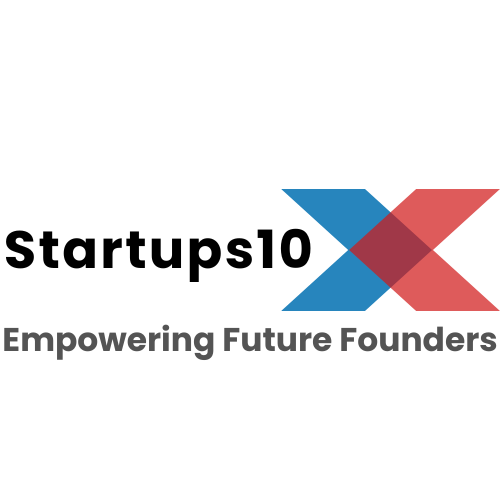



Comments (1)
Proven 9-Step Guide on Mastering Market Research and Turn Your Ideas into Reality 🚀 - Startups10Xsays:
September 1, 2024 at 6:45 am[…] essential steps of conducting comprehensive market research, equipping you with the knowledge and tools to set your startup on the path to […]